SIMS Parent App
Registering for sims parent
Heygarth Primary School encourages parents to register for the SIMS ParentApp that can be downloaded from your chosen app store. There is an instruction video at the bottom of this page.
We have a convenient way to share information with you about your child’s school life.
You can access the system from a smartphone, tablet or PC – anytime, anywhere.
You have the ability to update your contact details, so we always have the most up-to-date information in case of emergency
Getting started with the SIMS Parent app
1. We will send you an activation email, simply click on the link from your tablet, PC or smartphone to activate your account.
2. Create your SIMS ID account using your personal e-mail address or social media account.
3. From your smartphone or tablet, download the app from the Google Play or Apple App store - search for SIMS Parent.
4. From a PC or Windows phone, login online at https://www.sims-parent.co.uk/